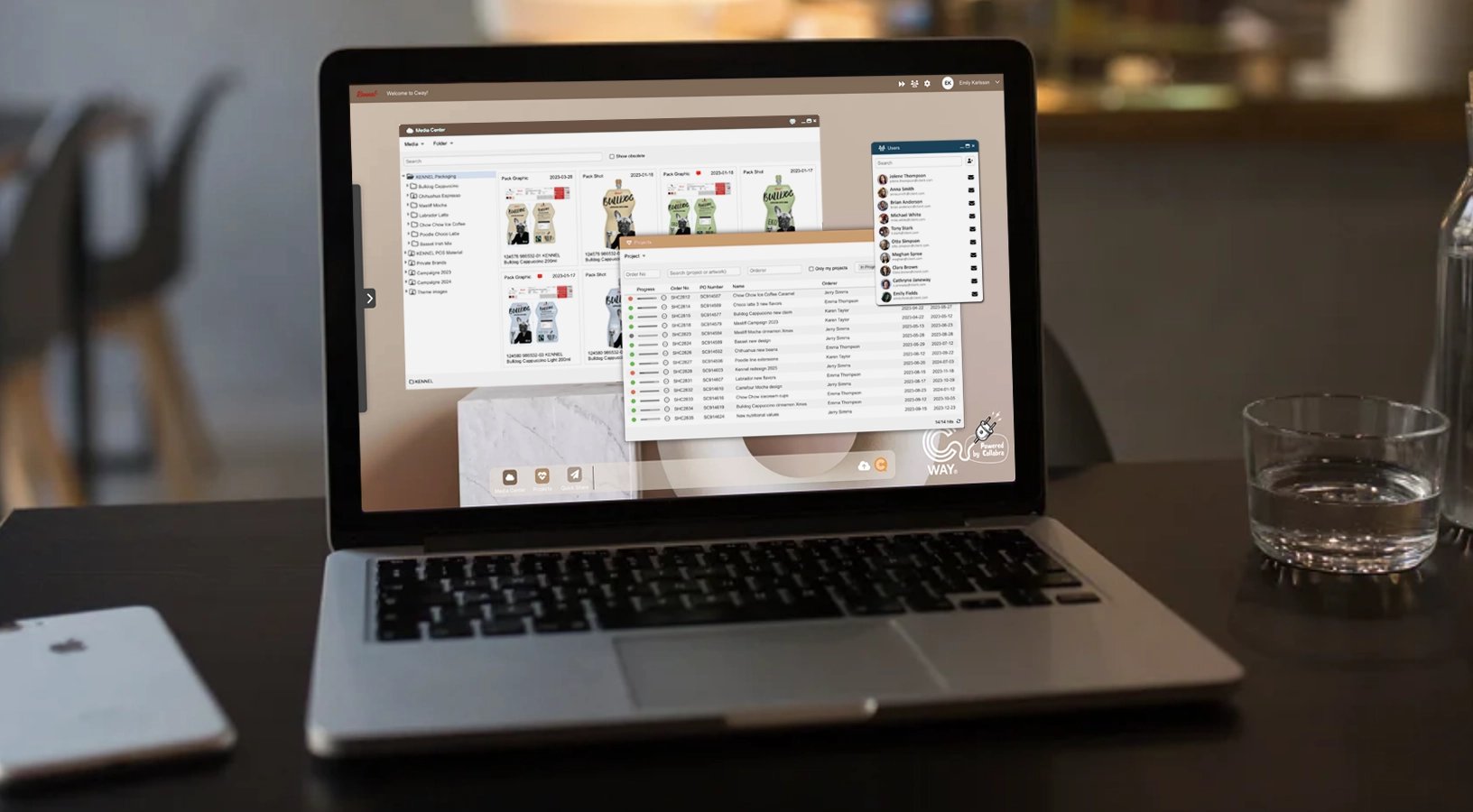Changing the world of artwork management
YOUR ALL-IN-ONE HUB
FOR PACKAGING DESIGN
Experience the power, speed and time efficiency of a state-of-the-art artwork management system, expertly handling all aspects of the design-to-market process and liberating you to focus on the essence of building your brand.
Our revolutionary, centralized solutions transform collaboration within brand teams, providing them with an essential tool for success in today’s competitive marketplace.
Our optional team of designers and packaging experts stand ready to create, enhance and customize packaging design, packshots, e-com content and point of sales materials
- everything that boosts your sales, in-store and online.
POV: we already use a great design agency
Fantastic - keep doing that!
The Collabra hub enhances any collaboration through a centralized system that invites everyone to engage and contribute in a secure, accessible environment, all under your ownership. The adaptable Collabra team is ready to provide additional expertise and a pair of extra hands whenever you require it.
Enhance
collaboration
A centralized platform makes it easier for all team members to work together. A single point of access streamlines coordination, eliminating email havoc, miscommunication and work duplication.
Own your
own assets
Empower your business with complete ownership of your data and how the platform is utilized across your whole organization. That way, you're always in the driver's seat and can choose partners freely.
Access expertise
on demand
Ensure you have immediate access to specialized skills and knowledge when needed. It allows you to tackle complex challenges or strenghten your team dynamically, meeting your project's unique demands.
Collabra - a 4 in 1 solution:
There's more to success than design. Strategic Business analyses and processes that amplify your brand team efficiency, liberate everyone to focus more time on brand building, and take your products to market sooner.
STRATEGIES
FOR SUCCESS

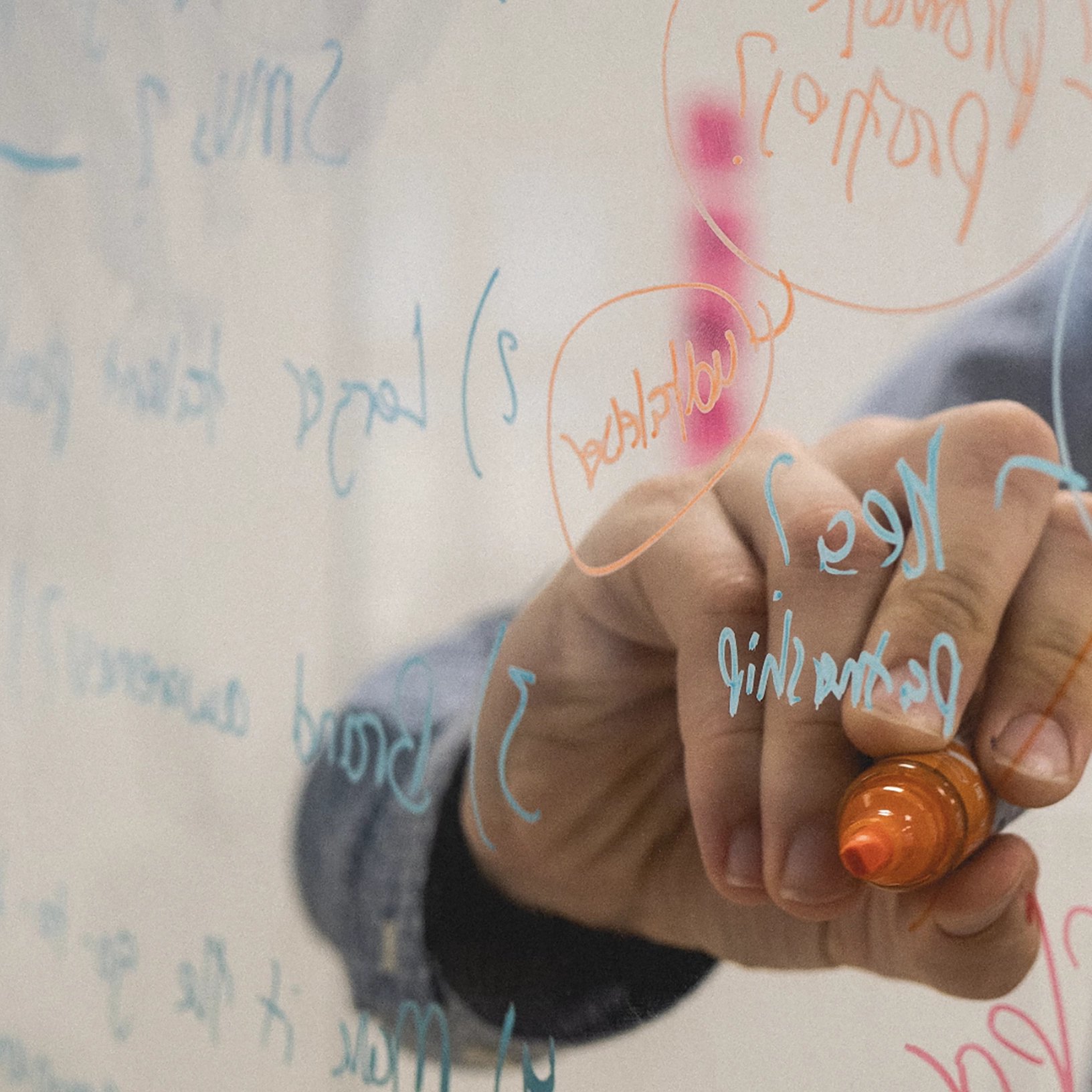
COLLABORATIVE DESIGN
Striking packaging boosts sales. Based on your brand DNA, our designers provide packaging designs that stand out in-store and online, tailored to your brief, market and shoppers' mindset, and architecture that helps consumers navigate in your assortment.


Do less and achieve more, knowing that all technical aspects, regulatory compliance, and brand consistency is off your table. We deliver a seamless journey from design to print, aiming for speed and your convenience.
BEST IN CLASS PRODUCTION


NEXT-GEN TECHNOLOGY
Cway, our intuitive tech hub, bridges the gap between design and print, and enables you and your team to manage the total packaging lifecycle in one single place – from accessible library to design and update projects.